- Home
- Payment Methods
When shopping with us online, you can choose from the following payment options:
- Credit Card (via checkout.com or Apple Pay)
- Debit Card (via checkout.com or Apple Pay)
- Buy Now, Pay Later (via Tabby or Tamara)
- Cash on Delivery
Checkout.com – What is Checkout.com?
Checkout.com is an online payment system that offers a secure and user-friendly interface for transactions.
It employs advanced security measures, including data encryption, 3D Secure authentication, and fraud detection.
The system also provides easy implementation, good reporting, and supports alternative payment options.
Checkout.com – Where can I find Checkout.com ’s Terms & conditions and privacy statement?
- You can find Checkout .com terms and condition page here (https://www.checkout.com/legal/terms-and-policies)
- You can find Checkout.com’s privacy statement here (https://www.checkout.com/legal/privacy-policy)
- You can also contact Checkout.com customer support team here (https://www.checkout.com/contact-us)
Checkout.com - How does Checkout.com work?
Checkout.com is an end-to-end Payment Services Provider that enables businesses to accept payments online and disburse funds through a range of payment methods and integration options. When a customer enters their payment information on the checkout page, the data is securely transmitted to the payment gateway, which verifies the customer’s identity, checks for sufficient funds, and authorizes the transaction. If the payment is approved, the funds are transferred to the merchant’s account.
What is Apple Pay?
Apple Pay is a fast, secure, and convenient payment method that allows you to make purchases online using your Apple devices, such as an iPhone, iPad, or Mac. It uses your saved credit or debit card information to complete transactions without needing to enter your card details manually.
Tabby – What is Tabby?
Tabby is the region's first and largest BNPL provider which offers flexible payments to shoppers by letting them split their purchase in 4.
Pay in 4 can be used with any debit and credit card from the GCC, including MADA cards.
Tabby – Where can I find Tabby’s Terms & conditions and privacy statement?
You can find Tabby terms and condition page here (https://tabby.ai/en-ae/toc)
You can find Tabby’s Privacy statement here (https://tabby.app/privacy)
You can also contact Tabby customer support team here (https://support.tabby.ai/l/en)
Tabby - How does Tabby Pay in 4 work?
Choose Tabby at checkout, where you can sign up by linking your ID and any card. You only need to pay 25% of the total amount upfront, and Tabby will send you reminders for the remaining payments. This service is entirely free and interest-free.
Tamara – What is Tamara?
Learn more about Tamara
Tamara – Where can I find Tamara’s Terms & conditions and privacy statement?
Tamara - How does Tamara Pay in 4 installment work?
What is Cash on Delivery (COD)?
Cash on Delivery (COD) is a payment method that allows you to pay for your order at the time of delivery, rather than upfront when placing your order. This means you can complete your purchase without using a credit card or other online payment methods.
How Does Cash on Delivery Work?
- Select “Cash on Delivery” as your payment option at checkout.
- Place your order and wait for it to be delivered.
- Pay the delivery agent in cash when your order arrives
Are There Any Additional Charges for COD?
Yes there is a small fee (15 SAR excluding VAT) for using the COD service. This will be clearly indicated at checkout.
Can I Modify My Order or Shipping Details?
It is not possible to modify an order or its shipping details once it has been placed. However, we can assist you with cancelling the order if you contact us promptly.
To increase the chances of cancellation, please reach out to our Customer Service Team as soon as possible. Our agents will do their best to assist you.
If cancellation is no longer possible, there is no need to worry. You can:
- Decline the parcel upon delivery.
- Return the parcel to us.
For full details on the return process, please refer to our Return Policy.
Why Was My Order Cancelled?
If your order has been (partially) cancelled, we will always notify you with the reason for the cancellation. The most common reasons include:
- Out of Stock Items
- Unfortunately, the items you ordered were out of stock at the time of shipping. If this occurs, we will process your refund immediately.
- Issues with Billing and/or Shipping Details
- Something may have gone wrong while verifying your payment or address information.
- Please try the following:
- Go back one step in the payment process on our website and recheck your billing and shipping details.
- If your payment details are correct, we recommend contacting your bank to investigate further.
- If the issue lies with shipping, ensure your address details are accurate and match the country associated with the website where you placed the order.
- Duplicate Order
- It’s possible that a duplicate order was created. Please check your original order status to confirm whether it has already been processed or shipped.
If the issue remains unresolved, please contact our Customer Service Team for further assistance. We will be happy to help you resolve the matter.
Order Cancellation Policy
If you have placed an order by mistake, please contact our Customer Service Team at your earliest convenience. We are committed to providing prompt support and will make every effort to assist you.
Important Note:
To ensure successful cancellation, it is crucial that you reach out to us as soon as possible. Our commitment to swift order processing and delivery means there may be limited time to cancel your order before it is dispatched.
Please be aware that once an order is placed, modifications or changes cannot be made.
If the order has already been shipped, there is no need to worry. You may either:
- Decline the parcel upon delivery.
- Return the parcel to us, free of charge, in accordance with our return policy.
Order Number
Your order number can be located in the order confirmation email as well as in all subsequent emails related to your order. Additionally, you can view it on the Order Details page within your account on our website.
The order number follows this format: a 6-character prefix, followed by a hyphen (-), and then 10 digits (e.g., #TEFSA-1234567890).
What Emails Will I Receive Regarding My Order?
After placing your order, you will receive a series of emails to keep you updated on its status. These typically include:
- Order Confirmation Email – Sent immediately after your order is successfully placed.
- Shipping Confirmation Email – Notifying you once your order has been dispatched.
Important Note:
Occasionally, these emails may be directed to your spam or junk folder. To ensure you receive all updates, we recommend adding our email address to your safe sender list or your email address book ([email protected] and [email protected])Please refer to your email provider’s settings for managing incoming emails.
We use cookies
We, our affiliates and our partner would like to use first and third party cookies to collectdata in order to offer you a better brand experience.
How? We use analytics to ensure we are serving you more of the content you love on our website. We only want to show you ads and content for products we think you will actually be interested in based on your interest and online activity.
Obviously we would love for you to help us do this by clicking "Accept all Cookies", but of course, we want you to have the choice as to which cookies you want us to use or turn off all cookies that aren’t necessary for the effective operation of our site. You can also click "My Choices" or read our Cookie Policy for more information.


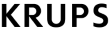
 SHOP
SHOP ACCOUNT
ACCOUNT HELP
HELP